- Denizen Version
- 1.2.1-b1749+
Sometimes, a lot of us either aren't too Discord savvy or have issues finding all the right information about our servers right away. Our important links could be buried under our rules or general information we put up for our players to read over, sometimes only ever once. This command adds an internal Discord slash command
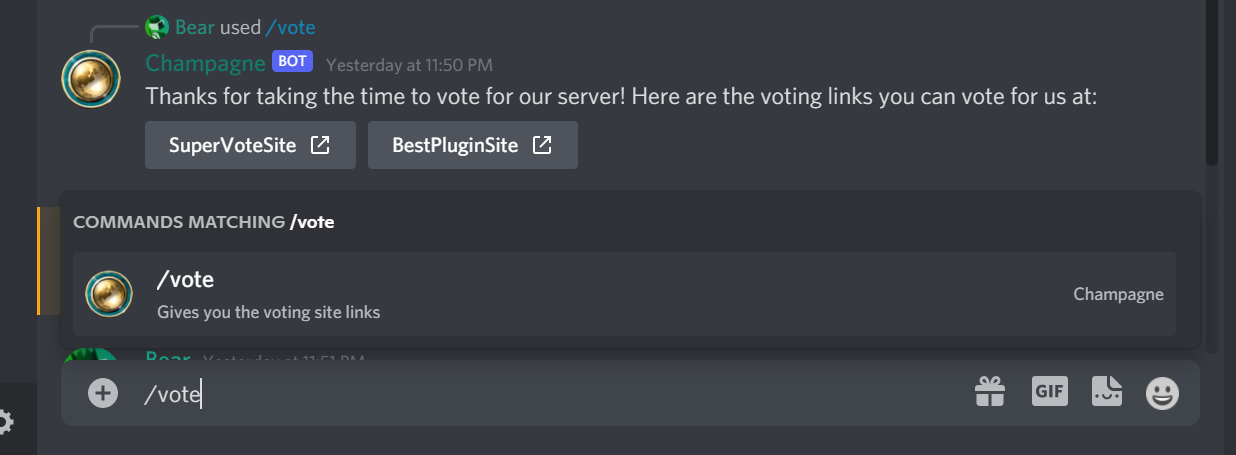
To configure these names and sites, simply edit them in the configuration at the top of the script. This script does require that you have an existing bot that connects to Discord with your server currently with dDiscordBot - this discord's ID that you give it in the
When configuring your voting sites, remember to save your changes in the file, reload your scripts, and execute the command that creates this script! When first inserting this script and when refreshing your voting sites, simply run
/vote, which lets you easily get interactive buttons with links to your configured voting sites! Here's an example of the script's pre-defined examples in use:To configure these names and sites, simply edit them in the configuration at the top of the script. This script does require that you have an existing bot that connects to Discord with your server currently with dDiscordBot - this discord's ID that you give it in the
discordconnect argument is the same ID you'll replace in the configuration at the top of the script. The guild_id key also needs to be replaced with your server's ID - which can be found by right-clicking your server icon, and clicking Copy ID at the bottom. If you don't have this option, you need to enable Developer mode within your personal settings in Discord.When configuring your voting sites, remember to save your changes in the file, reload your scripts, and execute the command that creates this script! When first inserting this script and when refreshing your voting sites, simply run
/ex run create_vote_command