- Denizen Version
- REL-1793
Denizen Models, aka dModels, is a tool that can take BlockBench "generic" models and render them in minecraft, including with full animations, by spawning sets of item display entities.
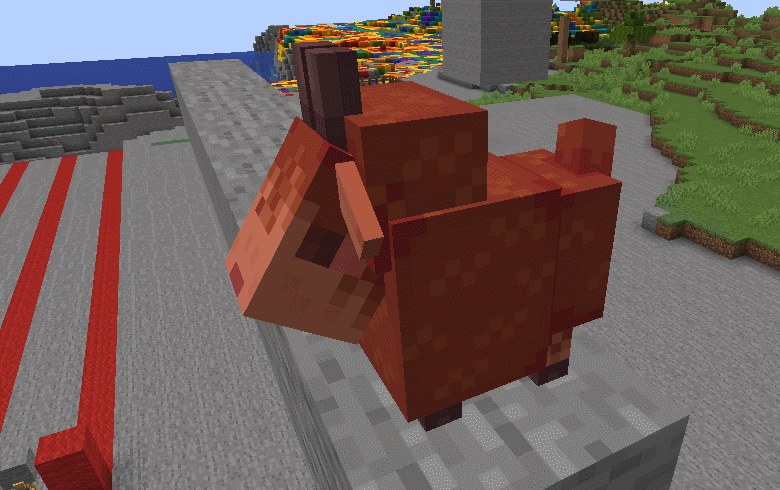
Follow the steps in the script "dmodels_main.dsc"'s header for setup and usage.
Much of DModels is intended to be used from scripts via the scripted API documented in the dmodels_main header, but there are also user commands available:
FAQ
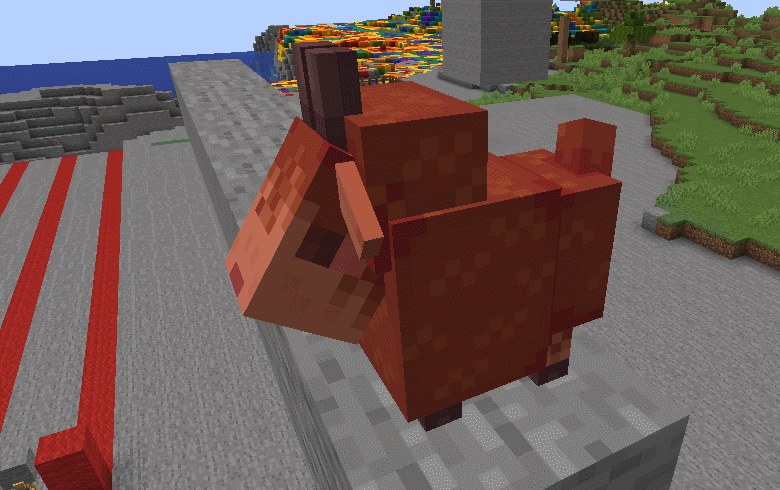
Follow the steps in the script "dmodels_main.dsc"'s header for setup and usage.
Much of DModels is intended to be used from scripts via the scripted API documented in the dmodels_main header, but there are also user commands available:
Code:
# Commands:
# /[Command] - [Permission] - [Description]
# /dmodels - "dmodels.help" - Root command entry.
# /dmodels help - "dmodels.help" - Shows help information about the dModels command.
# /dmodels load [path] - "dmodels.load" - Loads a single model based on model file name input.
# /dmodels loadall - "dmodels.loadall" - Loads all models in the models folder.
# /dmodels unload [model] - "dmodels.unload" - Unloads a single model from memory based on model name input.
###### - This will not properly remove any spawned instances of that model, which may now be glitched as a result.
###### - This also does not remove any data from the resource pack currently.
# /dmodels unloadall - "dmodels.unloadall" - Unloads any/all DModels data from memory.
# /dmodels spawn [model] - "dmodels.spawn" - Spawns a static instance of a model at your location.
# /dmodels remove - "dmodels.remove" - Removes whichever real-spawned model is closest to your location.
# /dmodels animate [animation] - "dmodels.animate" - Causes your nearest real-spawned model to play the specified animation.
# /dmodels stopanimate - "dmodels.stopanimate" - Causes your nearest real-spawned model to stop animating.
# /dmodels npcmodel [model] - "dmodels.npcmodel" - sets an NPC to render as a given model (must be loaded). Use 'none' to remove the model.
# /dmodels rotate [angles] - "dmodels.rotate" - Sets the rotation of the nearest real-spawned model to the given euler angles. Use '0,0,0' for default.
# /dmodels scale [scale] - "dmodels.scale" - Sets the scale-multiplier of the nearest real-spawned model set to the given value. Use '1,1,1' for default.
# /dmodels color [color] - "dmodels.color" - Sets the color of the nearest real-spawned model to the given color. Use 'white' for default.
# /dmodels viewrange [range] - "dmoddels.viewrange" - Sets the view-range of the nearest real-spawned model to the given range (in blocks).FAQ
- Is this kinda like ModelEngine? Yes
- Is this the same as ModelEngine? No
- Do my ModelEngine models work with DenizenModels? You might have to edit them a little, but yes.
- Do my DenizenModels models work in ModelEngine? No idea, but probably not. DenizenModels allows total freedom with rotations, UV coordinates, etc. whereas ModelEngine is much more restrictive. You'd have to edit the model quite a bit to conform to ModelEngine's requirements.
- Do my models made for something else, like a client mod, work? Possibly! That goat in the gif above was originally intended to be loaded by a client mod, and the only part I had to edit was fixing the tail's pivot point to be in the middle of the tail (one button click in BlockBench)
- Why model no clicky clickable :(? That's just not been implemented yet, it's planned though.
