REPLACED BY RESOURCE: https://forum.denizenscript.com/resources/magic-sidebar.6/
This script will give you an automatically updating toggleable sidebar!
As a special feature, you can even have sidebar text that scrolls!
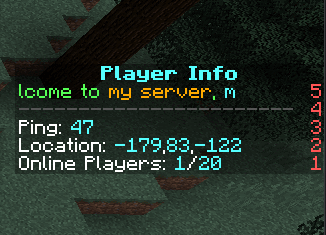
Requires you configure the sidebar via a simple yaml configuration bit at the top of the file, which looks like this:
Hastebin: https://paste.denizenscript.com/View/83022 <-- Most users, just click here and click "Download the script"
GitHub current version: https://github.com/mcmonkeyprojects/DenizenSampleScripts/blob/master/magic_sidebar.dsc
NOTE TO USERS NEW TO DENIZEN:
This is a Denizen script! Denizen is a scripting engine that functions as a plugin for Spigot. Download Denizen here: https://ci.citizensnpcs.co/job/Denizen/ or learn more about Denizen here:https://guide.denizenscript.com/guides/background/what-is-denizen.html
As a special feature, you can even have sidebar text that scrolls!
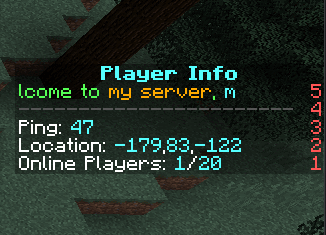
Requires you configure the sidebar via a simple yaml configuration bit at the top of the file, which looks like this:
Code:
lines:
- "[scroll:20/5]<&a>Welcome to <&6>my server<&a>, <&b><player.name><&a>!"
- "<&8>-----------------------"
- "Ping: <&b><player.ping>"
- "Location: <&b><player.location.simple.before_last[,].replace[,].with[<&f>,<&b>]>"
- "Online Players: <&b><server.list_online_players.size><&f>/<&b><server.max_players>"Hastebin: https://paste.denizenscript.com/View/83022 <-- Most users, just click here and click "Download the script"
GitHub current version: https://github.com/mcmonkeyprojects/DenizenSampleScripts/blob/master/magic_sidebar.dsc
NOTE TO USERS NEW TO DENIZEN:
This is a Denizen script! Denizen is a scripting engine that functions as a plugin for Spigot. Download Denizen here: https://ci.citizensnpcs.co/job/Denizen/ or learn more about Denizen here:
Last edited:
