Last Edited: 2020-03-26 - change-log:
Just implemented the new tags:
Script is also more modernized, removing
<&hover[HoverText]>/<&end_hover> | Returns a special chat code that makes the following text display the input hover text when the mouse is left over it!<&click[/CommandName].type[suggest_command]>/<&end_click> | Returns a special chat code that makes the following text execute the input command when clicked!Script is also more modernized, removing
<def[definition] with <[definition]>, as well as pointless sub-tags such as playertag.name.*[/b] for their explicit unique tags, ie playertag.*_name.
<context.author> also now has a fallback - webhooks can cause this tag to be invalid.
thewith BotID switch changed to for:BotID
Also, went ahead and added a command to message channels listed in the config!
Connects your discord bot to your Minecraft Server, and relays the chat two-ways as well as player events to your discord channel of choice. This script requires the plugin dDiscordBot found here: https://ci.citizensnpcs.co/job/dDiscordBot/
Preview:
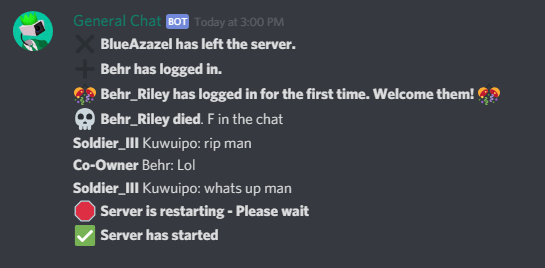 Animated Emoji's
Want animated Emojis? Discord bots are nitro-equiped! Here's a quick guide for that:
Animated Emoji's
Want animated Emojis? Discord bots are nitro-equiped! Here's a quick guide for that:
 The most important part is adding it to your server, here's the flashy siren I use for my Admin-Bot commands: https://cdn.discordapp.com/emojis/537308050827116565.gif?v=1
When you add it to your server, if you have Nitro, you can take the easy way out: just type the emoji with a
The most important part is adding it to your server, here's the flashy siren I use for my Admin-Bot commands: https://cdn.discordapp.com/emojis/537308050827116565.gif?v=1
When you add it to your server, if you have Nitro, you can take the easy way out: just type the emoji with a \ in-front of the emoji to escape the tag and collect the emoji ID. It should look something like this: <a:WeeWoo:537308050827116565>
If you don't have Nitro, don't worry. You'll just have to do it the hard way. Open up the discord Developer Console using Ctrl-Shift-i, then toggle the Targeting tool by pressing Ctrl-Shift-C, and then click the emoji. On the right hand side, you'll see a link that looks something like this: https://cdn.discordapp.com/emojis/537308050827116565.gif?v=1
You want that number.
Lastly, to narrate your fancy emoji, you have to have the bot send this combination:
<<>a:Emoji_Name:Emoji_ID<>>
for the above example, that looks more like this:
<<>a:WeeWoo:537308050827116565<>>
Be Warned - if these print back into minecraft, you see the full escaped emoji.
Instructions:
1 ) Drop main script into denizen/scripts/
2a) Drop config file into denizen/data/Discord_Chat_Relay_Config.yml [make sure it's named this as well]
2b) If this directory doesn't exist, create it
3 ) Plug your bot token & channel ID into Discord_Chat_Relay_Config.yml
4 ) Restart server or reload scripts, followed by issuing the /discord reload -a command
This script also has Votifier compatibility; if you want notifications in discord chat of votes, leave it as is, elsewise delete these lines (found on line 77-78):
Code:
# ███ [ Discord Player Events | Addons ] ███
on votifier vote:
- discord id:discord_chat_relay message channel:<server.flag[discord.mainchat]> "<&co>diamond_shape_with_a_dot_inside<&co> **<context.username>** voted!"
Note: This event requires the plugin(s) DepenizenBukkit, Votifier.
Here are the two scripts in a link you'll need Separately:
*Click Here for the main script
*Click Here for the configuration script
Additionally, they can be copied here:
Main Script:
Code:
# ███████████████████████████████████████████████████████████
# ██ [ dDiscord Chat Relay ] ██
# ██ [ ] ██
# ██ [ The config for this file should be ] ██
# ██ [ SEPARATE from this script; you do ] ██
# ██ [ NOT want to keep your bot token in ram, ] ██
# ██ [ keep it separate. Anyone with your ] ██
# ██ [ token has full access to your bot. ] ██
# ██ [ ] ██
# ██ [ Step one: Create a discord bot. If you ] ██
# ██ [ need further instructions, you should ] ██
# ██ [ seek a guide online. ] ██
# ██ [ ] ██
# ██ [ You need to obtain # ID's: ] ██
# ██ [ * Your Bot Token. Can be obtained here: ] ██
# ██ [ https://discordapp.com/developers/applications/ ] ██
# ██ [ * Your Discord Channel ID's. ] ██
# ██ [ Right click the channel > Copy ID ] ██
# ██ [ ] ██
# ██ [ Create a directory in your denizen folder: ] ██
# ██ [ * /plugins/denizen/Data/ ] ██
# ██ [ ] ██
# ██ [ Create the external file inside: ] ██
# ██ [ * Discord_Chat_Relay_Config.yml ] ██
# ██ [ ] ██
# ██ [ Paste the bot's information ] ██
# ██ [ ] ██
# ███████████████████████████████████████████████████████████
# ███ [ Discord chat format ] ███
DiscordRelayChatFormat:
type: format
debug: false
format: "<&3><&l>[<&r><&b>Discord<&3><&l>]<&r><&f><text>"
# ███ [ DiscordBot | Discord Control ] ███
Discord_Relay_Chat_Handler:
type: world
debug: false
events:
# ███ [ Server Startup ] ███
on server start:
- wait 5s
- run Discord_Chat_Relay_Config instantly context:-a
- wait 1s
- discord id:discord_chat_relay message channel:<server.flag[discord.channel.mainchat]> "<&co>white_check_mark<&co> **Server has started**"
# ███ [ Ingame Chat Relay ] ███
on player chats:
- discord id:discord_chat_relay channel:<server.flag[discord.channel.mainchat]> message "**<player.groups.get[1]||[Player]>** **<player.display_name.strip_color>**: <context.message.strip_color>"
#$ Don't have Permission Groups? Remove: <player.groups.get[1]>
# ███ [ Discord Chat Relay ] ███
on discord message received for:discord_chat_relay:
#@ Check if the author is the bot, or if the message received is a webhook.
- if <context.author||webhook> == <context.bot.self_user>:
- stop
#@ Check if the channel is being sent in the mainchat, if the message is blank
- if <context.channel.id> == <server.flag[discord.channel.mainchat]> && <context.message> != "":
- announce format:DiscordRelayChatFormat " | <context.author.nickname[<context.group>]||<context.author.name>><&r> <&8>»<&f> <context.message.parse_color>"
# ███ [ Discord Player Events ] ███
on player first logs in:
- discord id:discord_chat_relay message channel:<server.flag[discord.channel.mainchat]> "<&co>confetti_ball<&co> **<player.name> has logged in for the first time. Welcome them!** <&co>confetti_ball<&co>"
on player joins:
- discord id:discord_chat_relay message channel:<server.flag[discord.channel.mainchat]> "<&co>heavy_plus_sign<&co> **<player.display_name.strip_color> has logged in.**"
on player quits:
- discord id:discord_chat_relay message channel:<server.flag[discord.channel.mainchat]> "<&co>heavy_multiplication_x<&co> **<player.display_name.strip_color> has left the server.**"
on player dies:
- discord id:discord_chat_relay message channel:<server.flag[discord.channel.mainchat]> "<&co>skull<&co> **<context.message>**"
on shutdown:
- discord id:discord_chat_relay message channel:<server.flag[discord.channel.mainchat]> "<&co>octagonal_sign<&co> **Server is restarting - Please wait**"
- flag server discord.botstatus:!
# ███ [ Discord Player Events | Addons ] ███
on votifier vote:
- discord id:discord_chat_relay message channel:<server.flag[discord.channel.mainchat]> "<&co>diamond_shape_with_a_dot_inside<&co> **<context.username>** voted!"
# ███ [ Discord Channel Command/Update ] ███
Discord_Link_And_Configuration_Command:
type: command
name: discord
debug: false
description: Sends you the discord join link
permission: discord.command
permission message: "You do not have permission"
usage: /discord
aliases:
- disc
tab complete:
- if <player.is_op>:
- define Args <list[reload|message]>
- define messageArgs <server.flag[discord.channels]||>
#@ /discord█
- if <context.args.size> == 0:
- determine <[Args]>
#@ /discord█Arg
- else if <context.args.size> == 1 && !<context.raw_args.ends_with[<&sp>]>:
- determine <[Args].filter[starts_with[<context.args.get[1]>]]>
- if <context.args.get[1]> != Message:
- stop
#@ /discord█Arg█
- if <context.args.size> == 1 && <context.raw_args.ends_with[<&sp>]>:
- determine <[messageArgs]>
#@ /discord█Arg█Arg
- else if <context.args.size> == 2 && !<context.raw_args.ends_with[<&sp>]>:
- determine <[messageArgs].filter[starts_with[<context.args.get[2]>]]>
syntax message:
#@ Message Hint event - inserts /discord
- define Hover0 "<&a>Click to enter<&2>:<&nl><&6>/<&e>Discord"
- define Text0 "<&6>/<&e>discord"
- define Hint0 "discord"
- define ClickEvent0 <&hover[<[Hover0]>]><&click[/<[Hint0]>].type[suggest_command]><[Text0]><&end_click><&end_hover>
#@ Check if Player is Operator for Command Syntax
- if <player.is_op>:
#@ Message Hint event - inserts /discord reload
- define Hover1 "<&a>Click to enter<&2>:<&nl><&6>/<&e>Discord Reload"
- define Text1 "<&6>(<&e>reload<&6>)"
- define Hint1 "discord reload"
- define ClickEvent1 <&hover[<[Hover1]>]><&click[/<[Hint1]>].type[suggest_command]><[Text1]><&end_click><&end_hover>
#@ Message Hint event - inserts /discord reload -a
- define Hover2 "<&a>Click to enter Reload All command!"
- define Text2 "<&6>(<&e>-a<&6>)"
- define Hint2 "discord reload -a"
- define ClickEvent2 <&hover[<[Hover2]>]><&click[/<[Hint2]>].type[suggest_command]><[Text2]><&end_click><&end_hover>
#@ Message Hint event - inserts /discord message
- define Hover3 "<&a>Click to enter Message Channel command!"
- define Text3 "<&6>(<&e>Message ChannelName<&6>)"
- define Hint3 "discord message "
- define ClickEvent3 <&hover[<[Hover3]>]><&click[/<[Hint3]>].type[suggest_command]><[Text3]><&end_click><&end_hover>
#@ Narrate Syntaxes
- narrate "<&e>Syntax<&co> <[ClickEvent0]> <[ClickEvent1]> <[ClickEvent2]>/<[ClickEvent3]><&nl><&3><script.yaml_key[description]> as well as reloads the discord configuration if specified to reload, optionally includes reloading the discord bot token (-a)."
- else:
- narrate "<&e>Syntax<&co> <[ClickEvent0]><&nl><&3><script.yaml_key[description]>"
script:
#@ Check args; "/discord" or "/discord link"
- define Arg1 <context.args.get[1]||null>
- if <context.args.size> == 0 || <[Arg1]> == "link":
- if !<server.has_flag[discord.link]>:
- narrate "<&c>No link has been set up! Contact your server administrator to have them fix this!"
- stop
- define Hover "<&a>Click to follow the discord link!<&nl><&b><&n><server.flag[discord.link]>"
- define Text " <&a>Link<&2>: <&b><&n><server.flag[discord.link]>"
- define URL "<server.flag[discord.link]>"
- narrate format:DiscordRelayChatFormat "<&hover[<[Hover]>]><&click[<[URL]>].type[OPEN_URL]><[Text]><&end_click><&end_hover>"
- stop
#@ Check args; "/discord ARG" requires operator
- else if <context.args.size> > 1 && !<player.is_op>:
- inject locally "syntax message" instantly
- stop
#@ Check args; "/discord reload -a" or "/discord reload"
- else if <[Arg1]> == reload:
- if <list[-a|null].contains[<context.args.get[2]||null>]>:
- run Discord_Chat_Relay_Config instantly context:<context.args.get[2]||null>
- stop
- else:
- inject locally "syntax message" instantly
#@ Check args; "/discord message"
- else if <[Arg1]> == "message":
#@ Check args; did the player only specify "/discord message"?
- if <context.args.size> == 1:
- narrate "<&c>You must specify a channel to message!"
- stop
#@ Check args; did the player only specify "/discord message channelname"?
- else if <context.args.size> == 2:
#@ Does the channel even exist?
- if <server.flag[discord.channels].contains[<context.args.get[2]>]>:
#@ Okay, the channel exists but you still typed it wrong
- narrate "<&c>You must specify a message to send!"
- else:
#@ Not only did you type a bad channel, you didn't even type a message
- narrate "<&6>[<&e><context.args.get[2]><&6>]<&c> is an invalid channel, and you must specify a message to send!"
- stop
- else:
#@ Check if the bot running
- if <server.has_flag[discord.botstatus]>:
- if <server.flag[discord.botstatus]> == running:
#@ Check if the channel exists
- define Channel <context.args.get[2]>
- if <server.flag[discord.channels].contains[<[Channel]>]>:
#@ Send!
- discord id:discord_chat_relay message channel:<server.flag[discord.channel.<[Channel]>]> <context.args.remove[1|2].separated_by[<&sp>].parse_color.strip_color>
- else:
- narrate "<&6>[<&e><[Channel]><&6>]<&c> is an invalid channel!"
- else:
- narrate "<&c>Bot is not running!"
- stop
- else:
- narrate "<&c>Bot is not running!"
- stop
- else:
- narrate "<&6>[<&e><[Arg1]><&6>]<&c> is an invalid Discord Command!"
- stop
# ███ [ DiscordBot | Configuration ] ███
Discord_Chat_Relay_Config:
type: task
debug: false
definitions: Arg2
script:
#@ Check if the Configuration file exists
- if !<server.list_files[data].contains[Discord_Chat_Relay_Config.yml]>:
- announce to_console "<&2>ERROR: CONFIGURATION FILE NOT FOUND.<&nl>For Support, ask in the <&e>Denizen Discord<&6>:<&nl> <&b>https://discord.gg/Q6pZGSR"
- stop
#@ Load the Configuration file
- yaml load:data/Discord_Chat_Relay_Config.yml id:discord_chat_relay_temp
- flag server discord.key:loaded
#@ Check if doing a full reload
- if <[Arg2]> == "-a":
#@ Check if the bot is running; Disconnect if it is
- if <server.flag[discord.botstatus]||false> == "running":
- flag server discord:!
- discord id:discord_chat_relay disconnect
#@ Connect the bot
- discord id:discord_chat_relay connect code:<yaml[discord_chat_relay_temp].read[bots.discord.botToken]>
- flag server discord.botstatus:running
#@ Flag the link and channels
- flag server discord.link:<yaml[discord_chat_relay_temp].read[bots.discord.discordlink]>
- flag server discord.channels:!
- define Channels <yaml[discord_Chat_relay_temp].list_keys[bots.discord.channel]>
- flag server discord.channels:|:<[Channels]>
- foreach <[Channels].exclude[mainchat]> as:Channel:
- flag server discord.channel.<[Channel]>:<yaml[discord_chat_relay_temp].read[bots.discord.channel.<[Channel]>]>
- flag server discord.channel.mainchat:<yaml[discord_chat_relay_temp].read[bots.discord.channel.mainchat]>
- yaml unload id:discord_chat_relay_temp
- flag server discord.key:!
Configuration Script:
Code:
# ████████████████████████████████████████████████████
# ██ [ dDiscord Chat Relay ] ██
# ██ [ ] ██
# ██ [ 1] your bot token is placed in: ] ██
# ██ [ [botToken: ] ] ██
# ██ [ ] ██
# ██ [ 2] your channel ID is placed in: ] ██
# ██ [ [mainchat: ] ] ██
# ██ [ ] ██
# ██ [ 3] your discord link is placed in: ] ██
# ██ [ [discordlink: ] ] ██
# ██ [ ] ██
# ██ [ 4] your paypal/bank account information ] ██
# ██ [ is placed in: ] ██
# ██ [ [the link through DonateLink] ] ██
# ██ [ ] ██
# ████████████████████████████████████████████████████
bots:
discord:
botToken: '69.69.666.This.Is.Your.Bot.Token.666.69.69'
channel:
# Keep the main relay chat as "mainchat"
mainchat: '123456789012345678'
#YourChannelHere: `123456789012345678'
discordlink: 'https://discord.gg/4beFHHv'
DonateLink: 'https://one.denizenscript.com/donate'
Commands:
/discord / /discord link | Gives you the discord link from your Config
/discord reload | Reloads the discord configurations (Requires Operator)
/discord reload -a | Reloads the discord configurations and completely restarts the bot (Requires Operator)
/discord Message Channel <Message> | Messages a channel you put in your config as the bot (Requires Operator)
Things to note:
- You need to have your own bot, or at least a token to a bot with access to the discord channel you wish to relay chat to.
- Your bot must have permission to send messages in the channel you wish to relay chat to.
- you NEED to separate these files; never keep your discord token in ram. This second file is configured to be saved in as well as named:
/plugins/denizen/data/Discord_Chat_Relay_Config.yml
