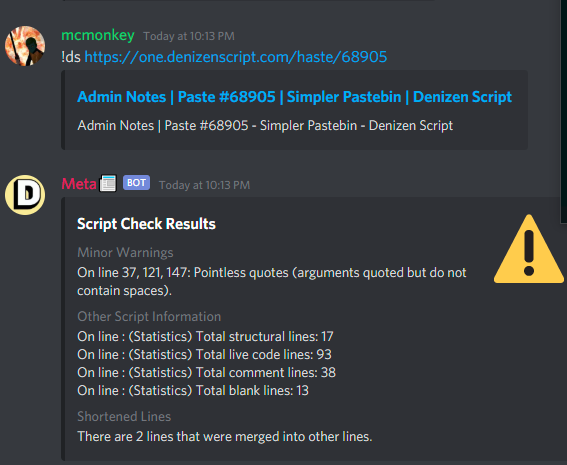This script is meant to read, add and delete admin notes about users. Did he break a block? Was he arguing with another user? Write it all down so you have complete information when you need to ban him
When a user logs into the server, all other users will see their default input message

But the administrators will see their login message, adding at the end the number of notes it have. In addition, the admins can click on that notes information to see them

You can also consult this information at any time without having to wait for the user to enter the server, just type /notes [player]
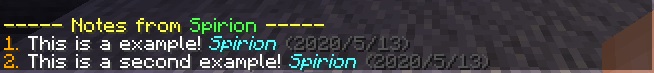
If this user has more than 5 notes, the information will be displayed on different pages. By clicking on >>> you can turn the page

To add new notes write /notes add [player] [note here]. It will automatically add the administrator name and the date at the end.
To delete a note, write /notes del [player] [index].
Here's the haste link for the script: https://one.denizenscript.com/haste/69075
When a user logs into the server, all other users will see their default input message

But the administrators will see their login message, adding at the end the number of notes it have. In addition, the admins can click on that notes information to see them

You can also consult this information at any time without having to wait for the user to enter the server, just type /notes [player]
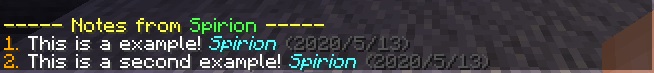
If this user has more than 5 notes, the information will be displayed on different pages. By clicking on >>> you can turn the page

To add new notes write /notes add [player] [note here]. It will automatically add the administrator name and the date at the end.
To delete a note, write /notes del [player] [index].
Here's the haste link for the script: https://one.denizenscript.com/haste/69075