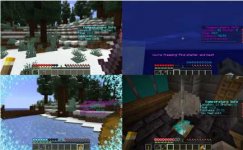- Denizen Version
- REL-1765
Temperature - A cold survival script
Overview
This script tracks temperatures for player locations, incorporating a number of factors as well as several ways for players to keep warm. If a survival player is too cold they will slowly build up to freezing and begin having the minecraft freeze effect applied, in greater and greater severity.Note: Sidebar in pictures above is not included in script, was used for screenshot purposes
What Makes You Cold?
There are a bunch of factors that contribute to your temperature. Much of this is customizable, with configuration values at the top of the script explaining what each does.
Location's Temperature:
- Biome temperature
- Altitude - Above sea level (y64) you will get gradually colder the higher you go
- World and World Environment modifiers - You can make specific worlds or world types colder or hotter
- Time of Day - Warmer during the day, colder during the night, average for dawn and dusk
- Rain or Water - if you're in the rain or in water you'll be colder
- Shelter - If you're under a roof and surrounded by walls, the cozier the better. Dig a hole to keep warm, your shelter score ranges from 0 - 100
- Heat Sources - heat sources in the area around you can keep you warm while near. These don't stack, the warmest source near you is what counts. They're different too, Lava is better than Soul Fire, Soul Fire better than Fire, Fire better than a torch.
- Wearing Equipment - equipment will keep you warm, leather and netherite will keep you warmer
- Holding torches - Torches and Lanterns held in either hand will keep you warmer. Soul Fire ones are even warmer
- Enchantments - Warmth enchantments make your armor even more effective. Chill enchantments can make weapons deadly in cold areas.
- Being on fire - Fantastic way to keep warm, highly recommended
Command
/temperature - This will narrate temperature information to user
/temperature celsius or /temperature c - This will do the same as above but with temperatures in celsius for all you non-AmericansThe above data can easily be accessed with a built-in procedure script, so if you want to add Temperature data to your magic_sidebar script, it's quite easy.